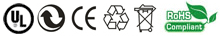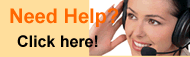Laptop battery for IBM FRU 92P1139 - Buy Laptop Battery for IBM FRU 92P1139 from USA Online store come with one year warranty and 100% compatibility guarantee,ship fast,Customer satisfaction is our unceasing pursue!
Our Advantages:High Quality + 30 Days Money Back Guarantee + Free Shipping
Our Advantages:High Quality + 30 Days Money Back Guarantee + Free Shipping
Laptop Battery
- For Apple Laptop Battery
- For Asus Laptop Battery
- For Acer Laptop Battery
- For Advent Laptop Battery
- For Benq Laptop Battery
- For Compaq Laptop Battery
- For Dell Laptop Battery
- For Clevo Laptop Battery
- For Fic Laptop Battery
- For HP Laptop Battery
- For Gateway Laptop Battery
- For IBM Laptop Battery
- For Lenovo Laptop Battery
- For Medion Laptop Battery
- For Mitac Laptop Battery
- For MSI Laptop Battery
- For Nec Laptop Battery
- For Panasonic Laptop Battery
- For Samsung Laptop Battery
- For Sony Laptop Battery
- For Toshiba Laptop Battery
- For Uniwill Laptop Battery
- For Winbook Laptop Battery
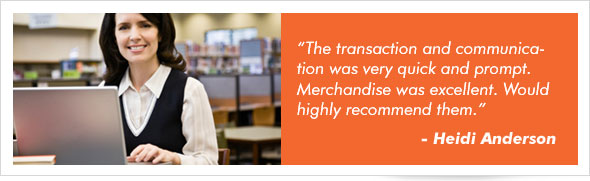
Replacement for IBM FRU 92P1139 Battery
Premium quality replacement battery for IBM FRU 92P1139 Laptop Batteries from USA online store. Laptop battery for IBM FRU 92P1139 from our website is rated at laptop and is 100% compatible with the original equipment.
- Model No.: FRU 92P1139
- Compatible Brand: For IBM
- Battery Type: Li-ion
- Volt: 10.8V
- Capacity: 5200mAh
- Dimension: 226.20 x 79.50 x 21.10mm
- Product Type: Replacement Battery (Brand New)
- *Condition: One Year Warranty,30-Days Money Back
- Org. Price: US $ 55.19
- Sale Price: US $36.79
- Buy it Today, Save More!
- Model No.: FRU 92P1139
- Compatible Brand: For IBM
- Battery Type: Li-ion
- Volt: 10.8V
- Capacity: 7800mAh
- Dimension: 226.20 x 79.50 x 21.10mm
- Product Type: Replacement Battery (Brand New)
- *Condition: One Year Warranty,30-Days Money Back
- Org. Price: US $ 73.19
- Sale Price: US $48.79
- Buy it Today, Save More!
Replacement for IBM FRU 92P1139 Battery features:
 Shipping -
Thanks for buying laptop battery for IBM FRU 92P1139 from USA online store.Your order will be shipped within next business day after we have received your payment,we will do our best for you!
Shipping -
Thanks for buying laptop battery for IBM FRU 92P1139 from USA online store.Your order will be shipped within next business day after we have received your payment,we will do our best for you! Warranty - 1 year warranty, 30 days Money Back,free shipping from USA warehouse.
Warranty - 1 year warranty, 30 days Money Back,free shipping from USA warehouse.
- 1.When using a laptop as a desktop replacement the battery should not be left in for long periods of time. The laptop will over time discharge the IBM FRU 92P1139 laptop battery pack. Remove the battery,making sure that it is charged to 50% and store it in a dry, warm place. Ensure that it is wrapped protectively and nothing will be dropped on it.
- 2.The battery should be re-installed every 3-4 weeks and allowed to fully discharge. Leaving a battery in storage for longer than this .
- 3.without using could cause the battery to fully discharge as the circuitry of the Dell battery itself consumes power.
- 4.Leaving IBM FRU 92P1139 battery in a laptop while using an electrical outlet for long periods of time will keep the battery in a constant state of charging up and that will reduce the life cycle of the battery.